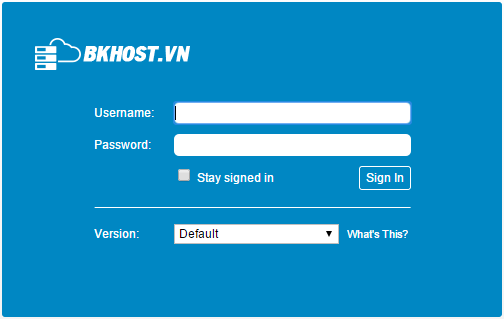
I. Giới thiệuZimbra Collaboration Suite (ZCS) là nhóm phần mềm được viết bởi công ty Zimbra. Zimbra cung cấp 2 phiên bản miễn phí (ZCS Open Source) và có phí (Zimbra Network).
ZCS bao gồm các các nhóm phần mềm chạy trên Server lẫn Client:
- Mail: là một hệ thống thư điện tử hoàn chỉnh gồm Mail server SMTP,POP3,IMAP,antivirus,antispam,openLDAP,backup,… có đầy đủ tính năng như auto-redy, auto-forward,mail fillter,…) và mail client ( zimbra desktop và zimbra web client).
- Calendar: lịch cá nhân và lịch nhóm,tự động gửi mail mời họp
- Task : lịch làm việc của cá nhân và cả của nhóm.
- Documents: tài liệu dưới dạng Wiki của cá nhân hoặc tập thể.
- Brifcase: dùng riêng hoặc dùng chung.
- Chat : chat nội bộ trong mạng Lan hoặc trên Internet.
Đối với Zimbra Network là mã đóng, Zimbra cung cấp cho ta các component độc quyền, ví dụ như: MAPI giúp kết nối đồng bộ với Outlook của Microsoft.
II. Chuẩn bị trước khi cài đặt
- Máy chủ VPS - Ram 2 G chạy HĐH CentOS 6.5
- Tạo bản ghi trên trang quản trị tên miền
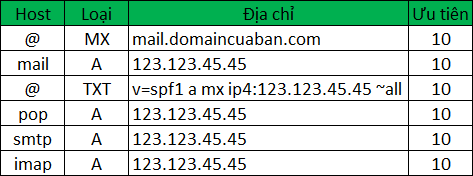
- Nâng cấp OS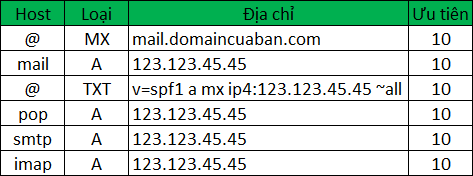
yum update -y
yum install -y gmp libidn wget nano make nc sudo sysstat libtool-ltdl glibc perl ntp unzip
Kiểm tra trạng thái của postfix
service postfix status
service postfix stop && chkconfig postfix off
vi /etc/sysconfig/selinux
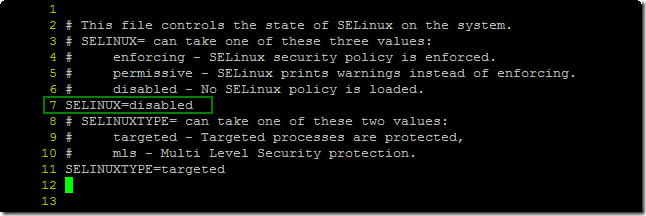
- Reboot lại VPS, sau đó SSH lại vào máy chủ VPS
Download bản cài đặt tại trang chủ Zimbra
Mã:
http://www.zimbra.com/downloads/zimbra-collaboration-open-source
- Tạo thư mục
mkdir zcsinstall
cd zcsinstall
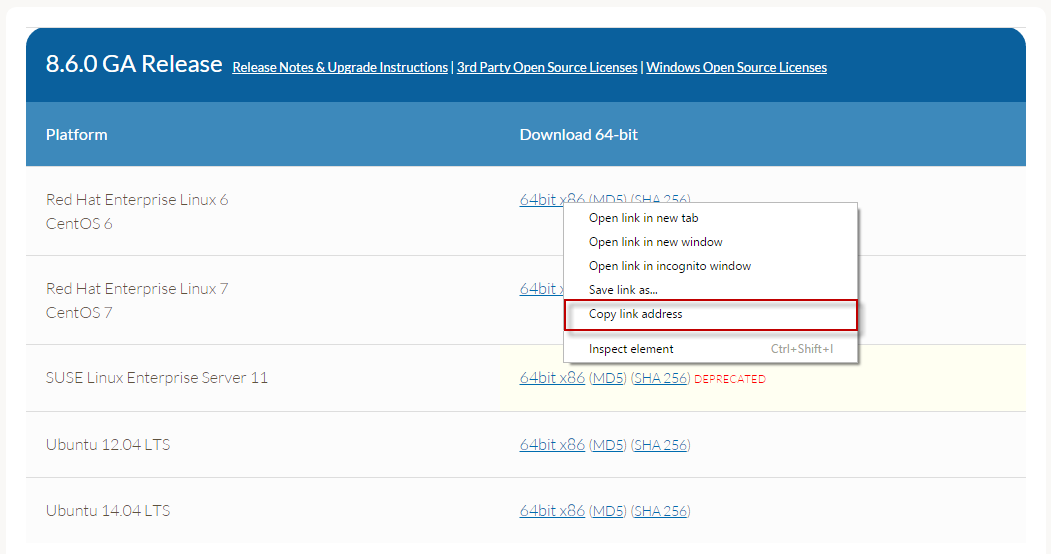
- Sửa file hosts
nano /etc/hosts
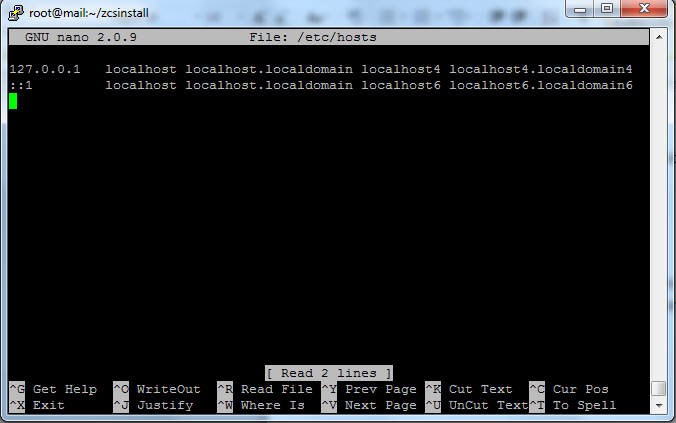
- Thêm dòng
Mã:
123.123.123.123 mail.example.com mail
- 123.123.123.123: IP của máy chủ VPS của bạn
- mail.example.com: FQDN => bạn thay thành của bạn ví dụ: mail.thichhocmang.com
- mail: tên máy chủ của bạn
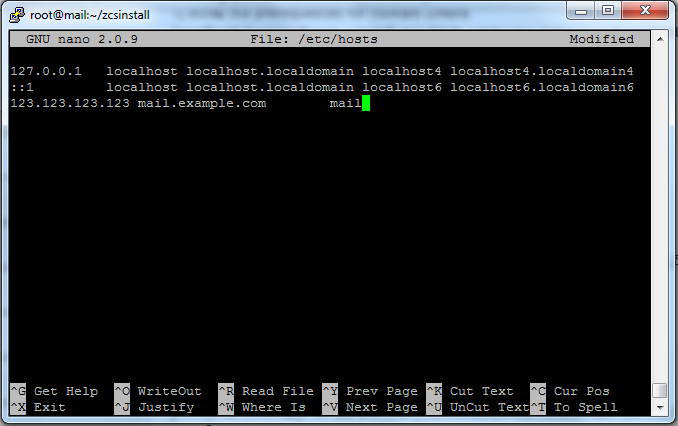
- Tiến hành giải nén file lúc download ở bước trên về
tar zxvf zcs-*.tgz
cd zcs-*
./install.sh --platform-override
Mã:
Operations logged to /tmp/install.log.1178
Checking for existing installation...
zimbra-ldap...NOT FOUND
zimbra-logger...NOT FOUND
zimbra-mta...NOT FOUND
zimbra-snmp...NOT FOUND
zimbra-store...NOT FOUND
zimbra-apache...NOT FOUND
zimbra-spell...NOT FOUND
zimbra-convertd...NOT FOUND
zimbra-memcached...NOT FOUND
zimbra-proxy...NOT FOUND
zimbra-archiving...NOT FOUND
zimbra-cluster...NOT FOUND
zimbra-core...NOT FOUND
PLEASE READ THIS AGREEMENT CAREFULLY BEFORE USING THE SOFTWARE.
ZIMBRA, INC. ("ZIMBRA") WILL ONLY LICENSE THIS SOFTWARE TO YOU IF YOU
FIRST ACCEPT THE TERMS OF THIS AGREEMENT. BY DOWNLOADING OR INSTALLING
THE SOFTWARE, OR USING THE PRODUCT, YOU ARE CONSENTING TO BE BOUND BY
THIS AGREEMENT. IF YOU DO NOT AGREE TO ALL OF THE TERMS OF THIS
AGREEMENT, THEN DO NOT DOWNLOAD, INSTALL OR USE THE PRODUCT.
License Terms for the Zimbra Collaboration Suite:
http://www.zimbra.com/license/zimbra_public_eula_2.1.html
Do you agree with the terms of the software license agreement? [N] y # Yes
Do you agree with the terms of the software license agreement? [N] y # Yes again
Checking for prerequisites...
FOUND: NPTL
FOUND: nc-1.84-22
FOUND: sudo-1.7.4p5-13
FOUND: libidn-1.18-2
FOUND: gmp-4.3.1-7
FOUND: /usr/lib64/libstdc++.so.6
Checking for suggested prerequisites...
FOUND: perl-5.10.1
FOUND: sysstat
FOUND: sqlite
Prerequisite check complete.
Checking for installable packages
Found zimbra-core
Found zimbra-ldap
Found zimbra-logger
Found zimbra-mta
Found zimbra-snmp
Found zimbra-store
Found zimbra-apache
Found zimbra-spell
Found zimbra-memcached
Found zimbra-proxy
Select the packages to install
Install zimbra-ldap [Y] # Enter
Install zimbra-logger [Y] # Enter
Install zimbra-mta [Y] # Enter
Install zimbra-snmp [Y] # Enter
Install zimbra-store [Y] # Enter
Install zimbra-apache [Y] # Enter
Install zimbra-spell [Y] # Enter
Install zimbra-memcached [N] # Enter
Install zimbra-proxy [N] # Enter
Checking required space for zimbra-core
Checking space for zimbra-store
Installing:
zimbra-core
zimbra-ldap
zimbra-logger
zimbra-mta
zimbra-snmp
zimbra-store
zimbra-apache
zimbra-spell
zimbra-memcached
zimbra-proxy
You appear to be installing packages on a platform different
than the platform for which they were built.
This platform is CentOS6_64
Packages found: RHEL6_64
This may or may not work.
Using packages for a platform in which they were not designed for
may result in an installation that is NOT usable. Your support
options may be limited if you choose to continue.
Install anyway? [N] y # Yes
The system will be modified. Continue? [N] y # Yes
Removing /opt/zimbra
Removing zimbra crontab entry...done.
Cleaning up zimbra init scripts...done.
Cleaning up /etc/ld.so.conf...done.
Cleaning up /etc/security/limits.conf...done.
Finished removing Zimbra Collaboration Server.
Installing packages
zimbra-core......zimbra-core-8.0.2_GA_5569.RHEL6_64-20121210115059.x86_64.rpm...done
zimbra-ldap......zimbra-ldap-8.0.2_GA_5569.RHEL6_64-20121210115059.x86_64.rpm...done
zimbra-logger......zimbra-logger-8.0.2_GA_5569.RHEL6_64-20121210115059.x86_64.rpm...done
zimbra-mta......zimbra-mta-8.0.2_GA_5569.RHEL6_64-20121210115059.x86_64.rpm...done
zimbra-snmp......zimbra-snmp-8.0.2_GA_5569.RHEL6_64-20121210115059.x86_64.rpm...done
zimbra-store......zimbra-store-8.0.2_GA_5569.RHEL6_64-20121210115059.x86_64.rpm...done
zimbra-apache......zimbra-apache-8.0.2_GA_5569.RHEL6_64-20121210115059.x86_64.rpm...done
zimbra-spell......zimbra-spell-8.0.2_GA_5569.RHEL6_64-20121210115059.x86_64.rpm...done
zimbra-memcached......zimbra-memcached-8.0.2_GA_5569.RHEL6_64-20121210115059.x86_64.rpm...done
zimbra-proxy......zimbra-proxy-8.0.2_GA_5569.RHEL6_64-20121210115059.x86_64.rpm...done
Operations logged to /tmp/zmsetup.01082013-134300.log
Installing LDAP configuration database...done.
Setting defaults...
DNS ERROR resolving MX for dlp.server.world
It is suggested that the domain name have an MX record configured in DNS
# the following error will be shown on many servers, then proceed with Yes.
Change domain name? [Yes] y # Yes
Create domain: [mail.server.world] server.world # input doman name
MX: mail.server.world (10.0.0.32)
Interface: 10.0.0.32
Interface: 127.0.0.1
Interface: ::1
done.
Checking for port conflicts
Main menu
1) Common Configuration:
2) zimbra-ldap: Enabled
3) zimbra-store: Enabled
+Create Admin User: yes
+Admin user to create: admin@tenmiencuaban.com
******* +Admin Password UNSET
+Anti-virus quarantine user: virus-quarantine.u81auho8@tenmiencuaban.com
+Enable automated spam training: yes
+Spam training user: spam.m6vf8lprt8@tenmiencuaban.com
+Non-spam(Ham) training user: ham.vpd5_v3c@tenmiencuaban.com
+SMTP host: mail.server.world
+Web server HTTP port: 80
+Web server HTTPS port: 443
+Web server mode: https
+IMAP server port: 143
+IMAP server SSL port: 993
+POP server port: 110
+POP server SSL port: 995
+Use spell check server: yes
+Spell server URL: http://mail.tenmiencuaban.com:7780/aspell.php
+Configure for use with mail proxy: FALSE
+Configure for use with web proxy: FALSE
+Enable version update checks: TRUE
+Enable version update notifications: TRUE
+Version update notification email: admin@tenmiencuaban.com
+Version update source email: admin@tenmiencuaban.com
4) zimbra-mta: Enabled
5) zimbra-snmp: Enabled
6) zimbra-logger: Enabled
7) zimbra-spell: Enabled
8) Default Class of Service Configuration:
r) Start servers after configuration yes
s) Save config to file
x) Expand menu
q) Quit
Address unconfigured (**) items (? - help) 3 # select "3"
Store configuration
1) Status: Enabled
2) Create Admin User: yes
3) Admin user to create: admin@tenmiencuaban.com
** 4) Admin Password UNSET
5) Anti-virus quarantine user: virus-quarantine.u81auho8@tenmiencuaban.com
6) Enable automated spam training: yes
7) Spam training user: spam.m6vf8lprt8@tenmiencuaban.com
8) Non-spam(Ham) training user: ham.vpd5_v3c@tenmiencuaban.com
9) SMTP host: mail.server.world
10) Web server HTTP port: 80
11) Web server HTTPS port: 443
12) Web server mode: https
13) IMAP server port: 143
14) IMAP server SSL port: 993
15) POP server port: 110
16) POP server SSL port: 995
17) Use spell check server: yes
18) Spell server URL: http://mail.tenmiencuaban.com:7780/aspell.php
19) Configure for use with mail proxy: FALSE
20) Configure for use with web proxy: FALSE
21) Enable version update checks: TRUE
22) Enable version update notifications: TRUE
23) Version update notification email: admin@tenmiencuaban.com
24) Version update source email: admin@tenmiencuaban.com
Select, or 'r' for previous menu [r] 4 # select "4" and set admin password
Password for admin@server.world (min 6 characters): [xFuoltBR] youradminpassword # input password
Store configuration
1) Status: Enabled
2) Create Admin User: yes
3) Admin user to create: admin@tenmiencuaban.com
4) Admin Password set
5) Anti-virus quarantine user: virus-quarantine.u81auho8@tenmiencuaban.com
6) Enable automated spam training: yes
7) Spam training user: spam.m6vf8lprt8@tenmiencuaban.com
8) Non-spam(Ham) training user: ham.vpd5_v3c@tenmiencuaban.com
9) SMTP host: mail.server.world
10) Web server HTTP port: 80
11) Web server HTTPS port: 443
12) Web server mode: https
13) IMAP server port: 143
14) IMAP server SSL port: 993
15) POP server port: 110
16) POP server SSL port: 995
17) Use spell check server: yes
18) Spell server URL: http://mail.tenmiencuaban.com:7780/aspell.php
19) Configure for use with mail proxy: FALSE
20) Configure for use with web proxy: FALSE
21) Enable version update checks: TRUE
22) Enable version update notifications: TRUE
23) Version update notification email: admin@tenmiencuaban.com
24) Version update source email: admin@tenmiencuaban.com
Select, or 'r' for previous menu [r] r # back
Main menu
1) Common Configuration:
2) zimbra-ldap: Enabled
3) zimbra-store: Enabled
4) zimbra-mta: Enabled
5) zimbra-snmp: Enabled
6) zimbra-logger: Enabled
7) zimbra-spell: Enabled
8) Default Class of Service Configuration:
r) Start servers after configuration yes
s) Save config to file
x) Expand menu
q) Quit
*** CONFIGURATION COMPLETE - press 'a' to apply
Select from menu, or press 'a' to apply config (? - help) a# apply
Save configuration data to a file? [Yes] # Enter
Save config in file: [/opt/zimbra/config.7621] # Enter
Saving config in /opt/zimbra/config.7621...done.
The system will be modified - continue? [No] y# Yes
Operations logged to /tmp/zmsetup.01082013-165631.log
Setting local config values...done.
Initializing core config...Setting up CA...done.
Deploying CA to /opt/zimbra/conf/ca ...done.
Creating SSL zimbra-store certificate...done.
Creating new zimbra-ldap SSL certificate...done.
Creating new zimbra-mta SSL certificate...done.
Installing mailboxd SSL certificates...done.
Installing MTA SSL certificates...done.
Installing LDAP SSL certificate...done.
Initializing ldap...done.
Setting replication password...done.
Setting Postfix password...done.
Setting amavis password...done.
Setting nginx password...done.
Creating server entry for mail.tenmiencuaban.com...done.
Setting Zimbra IP Mode...done.
Saving CA in ldap ...done.
Saving SSL Certificate in ldap ...done.
Setting spell check URL...done.
Setting service ports on mail.tenmiencuaban.com...done.
Adding mail.tenmiencuaban.com to zimbraMailHostPool in default COS...done.
Setting zimbraFeatureTasksEnabled=TRUE...done.
Setting zimbraFeatureBriefcasesEnabled=FALSE...done.
Setting MTA auth host...done.
Setting TimeZone Preference...done.
Initializing mta config...done.
Setting services on mail.tenmiencuaban.com...done.
Creating domain tenmiencuaban.com...done.
Setting default domain name...done.
Creating domain tenmiencuaban.com...already exists.
Creating admin account admin@tenmiencuaban.com...done.
Creating root alias...done.
Creating postmaster alias...done.
Creating user spam.ger0jvv1@tenmiencuaban.com...done.
Creating user ham.zz8dhhpvdh@tenmiencuaban.com...done.
Creating user virus-quarantine.zrfydwcl0y@tenmiencuaban.com...done.
Setting spam training and Anti-virus quarantine accounts...done.
Initializing store sql database...done.
Setting zimbraSmtpHostname for mail.tenmiencuaban.com...done.
Configuring SNMP...done.
Setting up syslog.conf...done.
Starting servers...done.
Installing common zimlets...
com_zimbra_srchhighlighter...done.
com_zimbra_url...done.
com_zimbra_phone...done.
com_zimbra_attachmail...done.
com_zimbra_ymemoticons...done.
com_zimbra_email...done.
com_zimbra_adminversioncheck...done.
com_zimbra_bulkprovision...done.
com_zimbra_proxy_config...done.
com_zimbra_attachcontacts...done.
com_zimbra_tooltip...done.
com_zimbra_clientuploader...done.
com_zimbra_date...done.
com_zimbra_cert_manager...done.
com_zimbra_viewmail...done.
com_zimbra_webex...done.
Finished installing common zimlets.
Restarting mailboxd...done.
Creating galsync account for default domain...failed.
You have the option of notifying Zimbra of your installation.
This helps us to track the uptake of the Zimbra Collaboration Server.
The only information that will be transmitted is:
The VERSION of zcs installed (8.0.2_GA_5569_CentOS6_64)
The ADMIN EMAIL ADDRESS created (admin@tenmiencuaban.com)
Notify Zimbra of your installation? [Yes]
Notifying Zimbra of installation via
Notification complete
Setting up zimbra crontab...done.
Moving /tmp/zmsetup.01082013-165631.log to /opt/zimbra/log
Configuration complete - press return to exit
https://mail.tenmiencuaban.com:7071/zimbraAdmin


